The component displays a rectangle-like button.
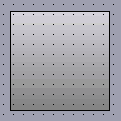
After a right mouse click, window of Additional Properties of
a component will open.
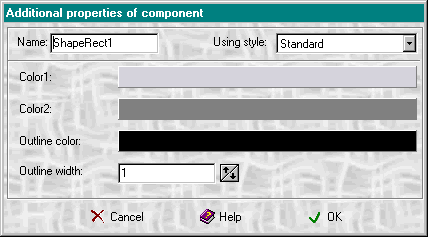
Clicking the elements Color 1, Color 2 opens a color dialog, which
enables user to choose the desired color. The figure slowly changes its
color from Color 1 to Color 2 .If a user wishes for a figure to
be one-colored, it is necessary to set both colors identical.
Element Outline color sets the color of the figure outline while element Outline width sets its width in pixels.